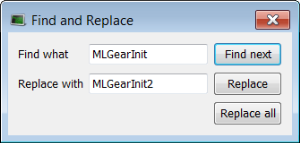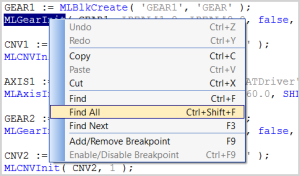Find and Replace Operations
You can use any of the following methods to access this functionality:
- From the Information and Logs toolbox
- In the Dictionary panel
- From an editor (FBD
 "Function Block Diagram"
A function block diagram describes a function between input variables and output variables. A function is described as a set of elementary blocks, FFLD
"Function Block Diagram"
A function block diagram describes a function between input variables and output variables. A function is described as a set of elementary blocks, FFLD "Free Form Ladder Diagram", IL
"Free Form Ladder Diagram", IL "Instruction List"
This is a low-level language and resembles assembly, ST
"Instruction List"
This is a low-level language and resembles assembly, ST "Structured text"
A high-level language that is block structured and syntactically resembles Pascal)
"Structured text"
A high-level language that is block structured and syntactically resembles Pascal)
Information and Logs
See Information and Logs window for more information.
Dictionary
Right-click on the variable name and select the Find all command in the menu.
This command starts a search of all documents for the selected variable and displays the results in the table widget within the Information and Logs window toolbox.
-
-
This opeartion selects only the instances that match the complete words (for example, a search for "MyVar" returns "MyVar" but not "MyVar1”).
Editor
It is possible to perform a search and replace from a PLC![]() "Programmable Logic Controller"
A Programmable Logic Controller, PLC, or Programmable Controller is a digital computer used for automation of industrial processes, such as control of machinery on factory assembly lines.
Used to synchronize the flow of inputs from (physical) sensors and events with the flow of outputs to actuators and events editor (FBD, FFLD, IL, ST) by selecting the Find, Find next, and Find All commands in the contextual menu.
"Programmable Logic Controller"
A Programmable Logic Controller, PLC, or Programmable Controller is a digital computer used for automation of industrial processes, such as control of machinery on factory assembly lines.
Used to synchronize the flow of inputs from (physical) sensors and events with the flow of outputs to actuators and events editor (FBD, FFLD, IL, ST) by selecting the Find, Find next, and Find All commands in the contextual menu.
Figure 3-7: Find and Replace from an Editor
|
Function |
Description |
|---|---|
|
Match Whole Word |
When selected, only the instances that match the complete words defined in the Find what field are selected. Example: A search for |
|
Used to select in the current editor the next instance of the matched string. |
|
|
Used to replace the next instance of the matched string. |
|
|
Used to replace in the current editor all instances of the matched string. |
-
-
The Find, Replace and Replace all operations work only for variable symbol property of the Control.